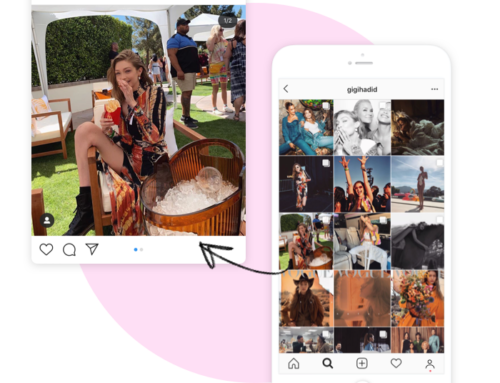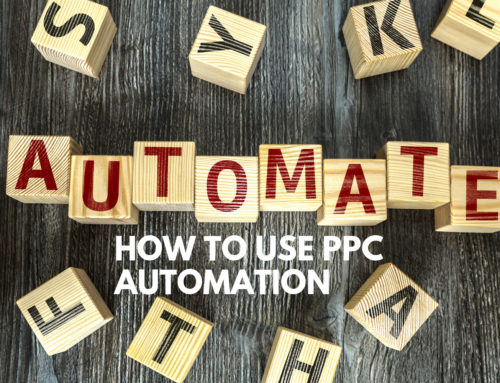Using Free Keyword Research Tools to Make the Most of Your Marketing Budget
Keyword research is an integral part of any SEO strategy. Online tools show you how often these keywords are being searched, how competitive they are, and help you decide whether they should be included in your SEO campaign. But you don’t have to spend a fortune researching new search phrases and terms. There are plenty of free keyword research tools on the market that can help you accomplish your goals without the added price tag.
Incorporate these free keyword research tools into your strategy to save money on SEO:
- Rank Tracker
Not all keyword research tools provide the same information, so it’s usually best to look at multiple tools at once – but this can be both time-consuming and expensive. Luckily, Rank Tracker uses 23 different research tools so you can compare different data points at the same time, helping you make more informed marketing decisions.
Like most tools, it shows you the top-ranking pages for each term, the number of searches, expected visitors, keyword difficulty, and the estimated cost per click if you’re doing PPC.
The paid version gives you access to special features, but the free version helps you cover a lot of ground without paying a cent.
- AnswerThePublic
This handy tool turns your chosen keywords into questions based on common Web searches. For example, enter the keyword “dog food” and you’ll see questions such as “What’s the best dog food for aging dogs?”
Google is getting better at understanding human speech, so search volumes for full-length questions are on the rise. Voice search is also gaining momentum in the world of SEO, so lots of users will start speaking to Google rather than typing fragmented keywords into the search bar.
Use AnswerThePublic to find new question-based search queries related to your keywords. Targeting these phrases also gives you a better chance of being featured in Google Answers, which appears right at the top of the page, otherwise known as “position zero.”
- Google Search Console
This tool is here to help you monitor your SEO campaign. Use it to see where your website stands in the Google jungle, based on your chosen keywords. You can monitor important stats like your page rank, click-through-rate, total clicks, and total impressions.
While you can’t research new keywords, you can see how well your current strategy is working. Pay attention to these stats as you try out new keywords and SEO tactics.
You might notice that one of your pages is performing better or worse than expected. Find out why and avoid making the same mistake in the future; or if your page is a success, apply the same strategy to your other pages.
- Keyword Tool Dominator
Heads up, e-commerce vendors. This tool is here to help you optimize your online store for Amazon, Etsy, and eBay. Shoppers regularly use Google to search for products on Amazon and other shopping hubs.
The tool helps you find certain keywords based on their popularity on some of the biggest online retailers in the world.
However, the tool doesn’t list the search volume, click-through-rate, or other valuable stats for each keyword, considering these retailers aren’t sharing this information with Google. All you’ll see is keyword ideas, but these can help steer you in the right direction.
Double check these ideas on the other keyword tools listed above.
- Google Trends
Use Google Trends to find location-specific keywords based on their popularity within your specific region. It’s perfect for those that own a local or brick-and-mortar business, or anyone who is trying to target local shoppers and businesses.
Search trends tend to vary dramatically from country to country and region to region, considering these areas have their own ways of finding information.
If you’re having trouble getting traffic through the door, use this tool to make sure you’re targeting the right search phrases in your region.
- Google Correlate
If you’ve been targeting the same keywords for months or years, it’s time to think outside the box. Google Correlate is here to help you shake up your keyword list.
Enter keywords related to your business and the tool will show unique or unexpected terms that correlate with these terms. You won’t see synonyms or different keyword variations, but completely different terms you never would’ve thought to target, including seasonal terms and trending phrases.
For instance, if you’ve been targeting terms related to the fishing industry, you might discover that many of your terms also relate to the boating industry. Even if you don’t sell boats, you can still incorporate these terms into your campaign to attract like-minded users and shoppers.
- Keywords Everywhere
If you’ve ever used Google’s autocomplete tool to look for new keywords, this browsing extension is here to help you narrow your search.
As you enter terms into Google, Bing or YouTube, the extension will show you the search volume, cost per click, and keyword difficulty level for each term while you’re browsing the Web; this way, you don’t have to keep logging into a keyword research tool. It also shows you related keyword suggestions as you search, helping you discover new terms as you go.
It’s completely free and easy to install. You’ll never browse the same way again.
Use these tools to find the right keywords for your SEO strategy without inflating your marketing budget. If you’re looking for more marketing advice, sign up for a social media marketing conference to hear about the latest tips and tricks.