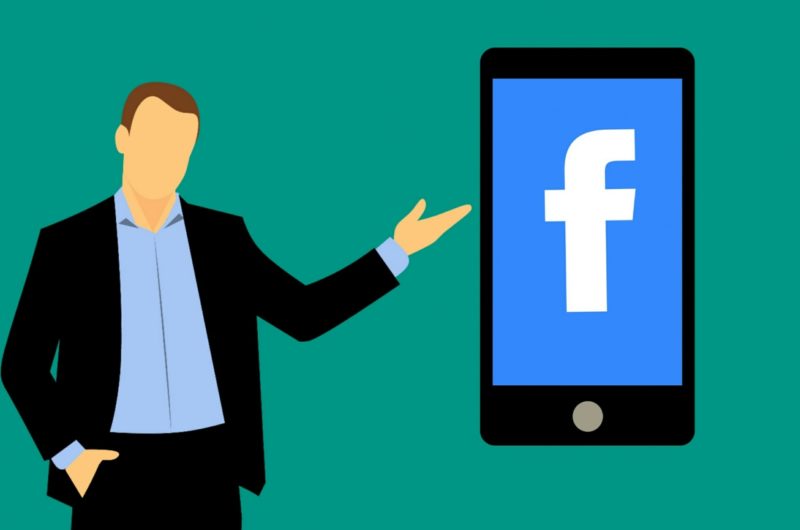How to Get the Most Out of Facebook Ads Manager
In case you haven’t heard, Facebook has become one of the most widely used marketing platforms in the world with companies pouring thousands of dollars into Facebook ads every week. In fact, 94% of businesses have invested in advertising on Facebook. And there are several good reasons for this. Facebook ads manager comes with dozens of features and tools that help you make the most of your advertising dollars. You can tweak your campaign in real-time, zone in on the people most likely to engage with your ads, and reach consumers all over the globe in just a few minutes. Make the most of each ad with these Facebook marketing tips.
Use Facebook Audience Insights
When you first log in to the Facebook ads manager interface, you’ll quickly see that you have a lot of tools and features to work with. We’ll dive into some of these features in a moment, but first head over to the “Facebook Audience Insights” page. This handy tool gives you a better sense of the kinds of users that have already engaged with your page on Facebook. You can quickly learn more about your existing audience, including how old they are, what kinds of topics they’re interested in, their gender, and their geographic location. Keep these stats and figures in mind as you go about crafting your marketing campaigns.
Create Different Ads for Different Audiences
Facebook ads manager also lets you identify and work with different audiences simultaneously. You can use the “Create a New Audience” tool to hone in on specific groups of Facebook users, such as where they live, what they’re interested in, and how they identify themselves on social media. Use the statistics you just gleaned from the Audience Insights page and focus on the kinds of users most likely to engage with your ads. The more users you target, the more your ads will cost, so make sure you narrow your search to the right kinds of consumers.
But you can work with more than one audience at a time. Try creating different ads for different audiences. You can use a different photo, tweak the caption, or feature different products in the ad. It’s all about striking the right note for each campaign.
Identify the Stats that Matter
Before you launch your first ad on Facebook, you should have a clear idea of what you’re hoping to get out of these ads. Maybe you’re trying to grow your audience on Facebook, boost traffic to your website, or sell more products on your ecommerce store. Use Facebook ads manager to focus in on the stats that matter most to your business, such as the number of “likes” your ads receive, how many people click the link to your website, and how many people decide to buy one of your products or services. Focus on these stats as your campaign goes live.
Monitor the Success of Your Ads and Make Changes in Real-Time
Once you’ve identified the right stats for your campaign, you can monitor the success of each ad in real-time. Based on the success and reach of your ads, you can make changes to your campaign while it’s still live. Try changing the text or images of your campaign to see if they perform better.
You can also adjust your target audience, so your ad will appear in front of different kinds of consumers. There are lots of ways to change and improve your campaigns over time. Experiment with different combinations until you strike the right note.
Be proactive with your ads and use these tools to perfect each campaign. There are many reasons why marketers love using Facebook. Tap into the platform’s many features and benefits and take your ads to the next level.