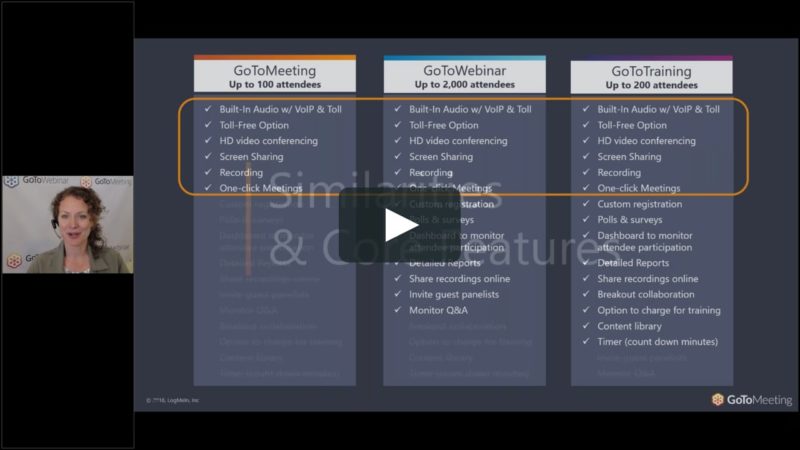Learn How to Record a Webinar and Why You Need To
Webinars are a great way to grow your reach on social media. The good news is that just about anyone can record a webinar on virtually any topic without spending a lot of money. If you do your job well, you’ll be creating tons of valuable content for your business. You can share these videos on social media, educate your target audience, and convert followers into paying customers. From how-to guides to in-depth analyses, webinars typically answer questions and expand on important topics, which makes them great building blocks for SEO.
But recording a great webinar is easier said than done.
You still need great ideas and a charismatic speaker to make the right impression and truly skyrocket your following. Learn how to record a webinar that will help you grow your following on social media.
Planning a Webinar Series (Or Just a Topic)
First thing’s first, you’re going to need a great topic or series of topics.
If all goes well with your first webinar, you’ll likely want to do another. Chances are you can find more than one topic to discuss, so you might as well start planning out a series of webinars.
Much like writing a great blog post, you’ll need to find topics and questions/answers that will appeal to your target audience. You can also talk about how to use your products, including product demos, walk-throughs and how-to guides.
Here are just some ideas to get you started:
- Product launches/demos
- Industry trends/reports
- Tutorials/how-to guides
If it makes sense for your brand …
- History lectures
- Social issues conferences
- Brainstorming sessions
You can record a webinar on virtually any topic, but you don’t want to bore your audience to death or alienate your target audience.
If the end goal is to sell products, your posts should be related to using your products, their features, and the problems they’re meant to solve.
Webinars are a common choice for B2B companies that often reflect on industry events and statistical analysis.
It all depends on whom you’re trying to reach. Are just trying to get people to tune in, or are you looking to turn these viewers into customers?
How to Record a Webinar
What’ll Need:
- A Slide Deck
In addition to the speaker, you’ll need some engaging visuals for your webinar slide deck, including photos, graphs, your logo, and anything else you might need to get your point across.
- A Script
Write a script before you start recording, unless your speaker is a talented improviser, which probably isn’t the case. Start small and work your way up to more in-depth webinars. Shoot for 20 to 30 minutes to start. You should try to write as naturally as possible to make the video more engaging or your speaker will trip up on the lines.
Do several test webinars to get the flow and pacing down pat.
You should consider the tone of your webinars. B2B webinars will likely aim for a professional tone, but if you’re trying to appeal to consumers or other people that share your interests, adding some humor will help keep your viewers engaged. A light, conversational tone is usually best.
- The Right Equipment
Having quality audio is an absolute must. Make sure you record in a quiet or sound-proof space. You can use a cardioid microphone if you plan on sitting at a desk. If you’re standing, you can use a wireless lav microphone or a headset microphone to capture clear, crisp audio.
- Webinar Software
There are several webinar software platforms to choose from. GoToMeeting, Zoom, and Webex are among the most popular. Some programs may be better for your brand than others. It all depends on how much you want to spend, the size of your audience, and how creative you’re looking to get.
These programs tend to be easy to use. They will walk you through every step of the webinar process. All you need to do is connect your microphone to your computer, set up a camera or use your webcam, add your slide deck, and you’re ready to go live.
- Technical Support
It’s not a bad idea to have an IT professional on hand that’s familiar with shooting video and recording audio. If anything goes wrong, you’ll need to fix it as fast as possible.
When to Share Your Webinar
Find the best time to share your tutorial videos and set a schedule for your release dates. Consider the time zone of your target audience and their daily schedules. Let your audience know when you plan on releasing more webinars, so they can save the date and plan ahead.
Grow and Expand Your Audience
Last but not least, don’t forget to come up with a marketing strategy for your webinars, including a strong push on social media, email newsletters, website announcements and any other channels you use to promote your business.
When you’re finished recording, your can upload your videos on YouTube and other social media channels. Upload the videos to your website and transcribe the audio below to help these pages rank for SEO purposes.
You’ll be webinar pro before you know it. To learn more about the benefits of webinars and how to make the most of every broadcast, attend a social media marketing seminar for expert tips. Take your following to the next level and start broadcasting today!